Presented below are the top 30 multiple-choice questions (MCQs) and corresponding answers pertaining to MS Excel. These questions are applicable across various versions of MS Excel, including Excel 97-2003, XP, 2007, 2010, 2022, and beyond.
Occasionally, questions from this category feature in the computer operation general knowledge segment of basic computer awareness tests.
Curated list of top 30 Excel MCQ Questions & Answers
1. How to remove borders applied in Cells?
(A) Select None on Border tab of Format cells
(B) Open the list on Border tool in Format Cell toolbar then choose first tool (none)
(C) Both of above
(D) None of above
Answer: Option D
2. _____ is not a valid data type in MS-Excel.
(A) Number
(B) Character
(C) Label
(D) Date/ Time
Answer: Option B
3. What is MS Excel?
(A) Spreadsheet
(B) Database Management
(C) Presentation
(D) Workbook
Answer: Option A
4. What is the row limit of MS Excel 2019?
(A) 4,81,0576
(B) 1,048,576
(C) 1,57,648
(D) 1,63, 84
Answer: Option B
5. In Microsoft Excel spreadsheets, rows are designated as _______.
(A) 1, 2, 3, ....
(B) A, B, C, ....
(C) A1, B1, C1, ....
(D) I, II, III, ....
Answer: Option A
6._____ logical function indicates TRUE only if all arguments are assessed as TRUE, and FALSE otherwise.
(A) OR
(B) AND
(C) IF
(D) ANDIF
Answer: Option B
7. The intersection of a column and a row in a worksheet is called____
(A) Column
(B) Address
(C) Value
(D) Cell
Answer: Option D
8. The Greater Than sign (>) exemplifies a/an _____ operator.
(A) Arithmetic
(B) Conditional
(C) Logical
(D) Greater
Answer: Option C
9. ____ is the correct syntax of IF() Function.
(A) =IF (logical_test, TRUE([value_if_true]), FALSE([value_if_false]))
(B) =IF (logical_test, [value_if_true], [value_if_false])
(C) =IF (logical_test, {[value_if_true]}, {[value_if_false]})
(D) =IF (logical_test: [value_if_true], [value_if_false])
Answer: Option B
10. ___is the function used to match multiple values and returns the first match in Windows/Mac (Applies only if you have a valid Microsoft 365 Subscription).
(A) IF()
(B) IFS()
(C) IIF()
(D) SWITCH()
Answer: Option D
11. ____ type of chart is good for a single series of data.
(A) Column chart
(B) Cone chart
(C) Line chart
(D) Pie chart
Answer: Option D
12. What do Excel formulas start with?
(A) /
(B) f
(C) =
(D) .–
Answer: Option C
13. Name the keyboard shortcut to use to switch between open Excel windows.
(A) CTRL + TAB
(B) ALT + TAB
(C) CTRL + ALT + TAB
(D) None of the above
Answer: Option A
14. Name the keyboard shortcut used to copy the value from the cell above the active cell into the cell or the Formula Bar in MS Excel____.
(A) CTRL + SHIFT + C
(B) CTRL + SHIFT + "
(C) ALT + SHIFT + "
(D) CTRL + ALT + "
Answer: Option B
15. What is an Excel feature that displays only the data in column (s) according to specified criteria?
(A) Filtering
(B) Sorting
(C) Formula
(D) Pivot
Answer: Option A
16. ____ is not a function in Excel.
(A) SUM
(B) MIN
(C) SUBTRACT
(D) MAX
Answer: Option C
17. _____ Excel function returns TRUE or FALSE based on two or more conditions
(A) =AVERAGEIFS
(B) =CONCAT
(C) =COUNTA
(D) =AND
Answer: Option D
18. Why is the =COUNTIF function in Excel used?
(A) Counts cells as specified
(B) Counts blank cells in a range
(C) Counts cells with numbers in a range
(D) Returns values based on a TRUE or FALSE condition
Answer: Option A
19. What is the =NPV in Excel used for?
The NPV function is used to calculate the Net Present Value (NPV).
20. Which Excel function removes irregular spacing, leaving one space between each value?
The =TRIM function in Excel is used to remove irregular spacing, leaving one space between each value.
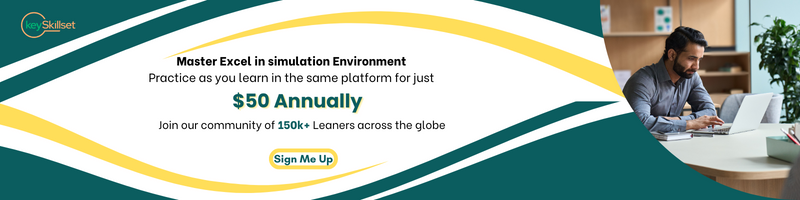
21. Which are the two ways to access the styling commands in Excel?
First Way - The Ribbon
Second Way - Formatting menu, by right clicking cells
22. What is the COUNT() function in Excel normally used for?
The COUNT() is generally used to count a range of cells containing numbers or dates excluding blank cells and text.
23. For what is the $ symbol used along with the cell address in Excel?
The $ symbol is used to specify the fixed columns or rows in the formula.
24. What happens when you click on CTRL + X after selecting some cells in Excel?
(A) The cell content of selected cells disappear from cell and stored in clipboard
(B) Value in the cells selected are marked for cutting
(C) The selected cells are deleted and the cells are shifted left
(D) The selected cells are deleted and cells are shifted up
Answer: Option B
25. ___ is the programming language used to write a Macro in MS Excel.
(A) Visual basic
(B) C+
(C) Java
(D) C++
Answer: Option A
26. Why is the “wrap text” feature used in MS Excel?
The 'Wrap Text' function in MS Excel is used to break down lengthy text into multiple lines by increasing the row height, ensuring complete visibility of the content.
27. In MS Excel, the keyboard shortcut “Ctrl+S” can be used to_______
(A) Save As
(B) Save
(C) Start new workbook
(D) Switch between opened tabs
Answer: Option B
28. Which keyboard shortcut is used to easily switch open workbooks?
(A) Alt+S
(B) CTRL+S
(C) CTRL+Alt
(D) CTRL+Tab
Answer: Option D
29. ____ happens when you select a cell in MS Excel and type “=B25”
(A) Selected cell will show an error message
(B) Selected cell will show “=B24”
(C) Selected cell will show the same value as in B25
(D) Selected cell will be blank
Answer: Option C
30. For what is the Orientation feature used in MS Excel?
In MS Excel, the 'Orientation' function allows you to tilt or vertically align text within the chosen cells.
Why are they important?
These Microsoft Excel MCQs serve as a valuable resource for enhancing skills and preparing for exams such as MS-CIT, entrance exams, and university assessments. This quiz encompasses both fundamental and advanced aspects of Microsoft Excel, spreadsheet software that is integral to the widely used MS Office Package.
The objective-based question sets cover a wide range of topics and can aid in understanding Google Sheets or other open-source spreadsheet tools.
Our intention in designing these Microsoft Excel MCQs is to assist professionals and students alike. These questions have been meticulously created by experts to comprehensively cover various subject areas. Utilize these MCQs to assess and augment your knowledge in Microsoft Excel.
Read More Posts
Also, here’s what we have posted related to this blog. Check out other blogs in this series.



.jpg)
.jpg)


.jpg)
.jpg)






.png)

