Let’s assume we’d like to hide some columns in the table below temporarily: hide details by months, leaving only quarters. In our example, we’d like to hide rows B to D.

There are two methods for that.
Method 1: Hide Excel rows and columns
Go to the row B and click Excel shortcut “Ctrl + Space Bar” to highlight the row. Then highlight rows C and D by holding “Shift” and clicking the right arrow couple times.
Click Excel hot key “Shift + F10” for right-clicking and “H” to “Hide”.

To unhide you’d click “Shift + F10” for right-clicking and “U” to “Unhide”.
The problem with this method is that it's less obvious if the column / row is hidden or not, and there’s more hustle to unhide and hide again.
Grouping is a better way of doing it.
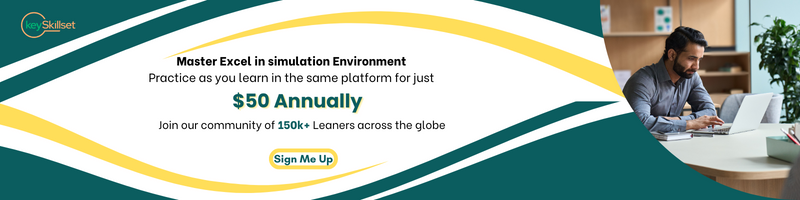
Method 2: Grouping
After selecting the rows B to D, you can click Excel shortcut “Alt + Shift + right arrow” to group the previously selected rows or columns, and “Alt + Shift + left arrow” to ungroup, respectively.
This method of hiding unnecessary data is much more convenient – you can press either a button with the sign “+” or “-“, or Excel shortcut ”Alt A J/H” (clicking one after another in this case) to collapse or unfold the cells.

Conclusion
Hiding and showing unnecessary Excel rows and columns is a game-changing feature that can help you organize and streamline your spreadsheets. By being able to selectively view only the data you need, you can save time and reduce the clutter that can make Excel sheets difficult to navigate. It's a simple yet powerful feature that can make a big difference in your workflow, especially for large spreadsheets or for those who work with data on a regular basis. This feature is not only easy to use, but it also allows you to focus on the important data and make better decisions. It's a must-have skill that can increase your productivity and help you work smarter, not harder. So go ahead and give it a try, you will be surprised at the impact it can have on your Excel game! And the best way to implement it is to master it effectively. The best resource to master these hacks/ shortcuts is to reach and check out the keySkillset Excel Efficiency course. This simulation based hands on training platform is the best solution to master all the mouse free hacks of MS Excel and become a professional.


.png)
.jpg)
.jpg)


.jpg)
.jpg)






.png)

